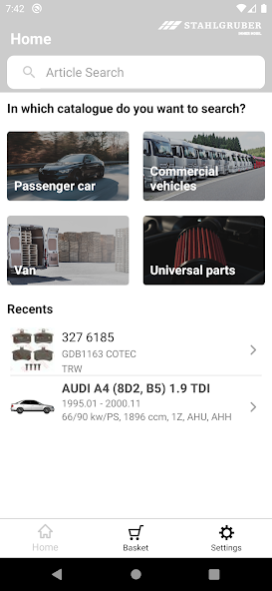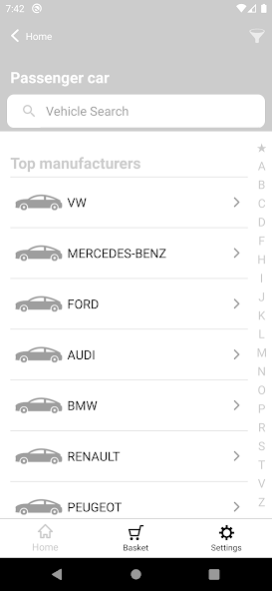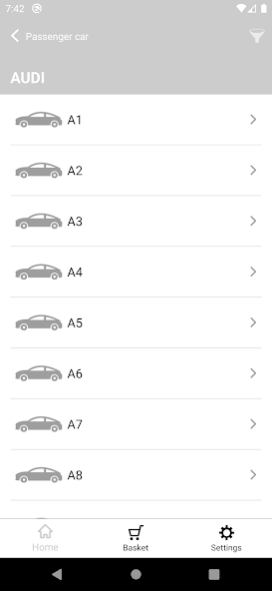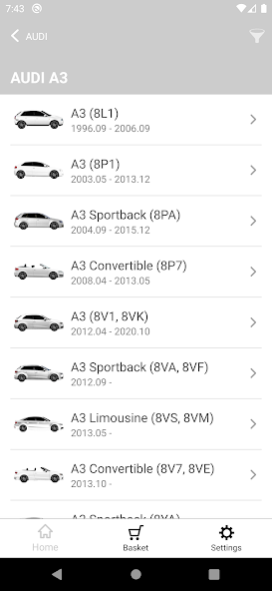STAkis 3.0
Continue to app
Free Version
Publisher Description
The app is the comprehensive STAkis TecDoc database based on the original data of the parts manufacturers. This unique database currently has 41,000 vehicles, 2.7 million to 1.2 million linked product information and images of over 400 brands.
For each item in the app all the relevant information such as technical characteristics and product images are displayed. The application is suitable for use in workshops, trade and industry.
User can quickly and effectively via a number input seek a vehicle part or a vehicle, and determine in which vehicles the parts fit or which parts are required for the vehicle.
Possible criteria for a quick parts Identif cation are any number, the item number, an OE number, use the number or the number comparison. Alternatively, it is on the tab "car" search vehicles without a key number.
For full function use the app STAHLGRUBER an existing customer number and a password is needed. Learn more about STAHLGRUBER under www.STAHLGRUBER.de - for questions about Access, please contact stakis.app @ stahlgruber.de.
About STAkis
STAkis is a free app for Android published in the System Maintenance list of apps, part of System Utilities.
The company that develops STAkis is DVSE. The latest version released by its developer is 3.0.
To install STAkis on your Android device, just click the green Continue To App button above to start the installation process. The app is listed on our website since 2022-02-16 and was downloaded 3 times. We have already checked if the download link is safe, however for your own protection we recommend that you scan the downloaded app with your antivirus. Your antivirus may detect the STAkis as malware as malware if the download link to de.dvse.stgapp is broken.
How to install STAkis on your Android device:
- Click on the Continue To App button on our website. This will redirect you to Google Play.
- Once the STAkis is shown in the Google Play listing of your Android device, you can start its download and installation. Tap on the Install button located below the search bar and to the right of the app icon.
- A pop-up window with the permissions required by STAkis will be shown. Click on Accept to continue the process.
- STAkis will be downloaded onto your device, displaying a progress. Once the download completes, the installation will start and you'll get a notification after the installation is finished.